Description
SPECIFICATIONS
Brand Name: ANKER
Origin: Mainland China
Max. Resolution: 1920×1080
Certification: CE
Certification: FCC
Certification: RoHS
Pixels: 5 Mega
Auto Focus: Yes
Interface Type: USB
Package: Yes
Image Sensor: CMOS



Make a Good Impression
The 2K ultra-clear resolution brings sharp clarity to every meeting.
Be seen by your peers or impress your boss with your high-quality video calls.

True-to-Life Images
Distortion-Free Lens

Look Nice in Any Light
The larger aperture captures more light so that even without extra illumination in dim settings,
you can still look bright and professional.

Stereo Mics
Tell your colleagues or clients about your proposal without having to ask if they can hear you.
Specialized dual mics use AI to pick up your voice while
simultaneously reducing background noise for crystal-clear audio.
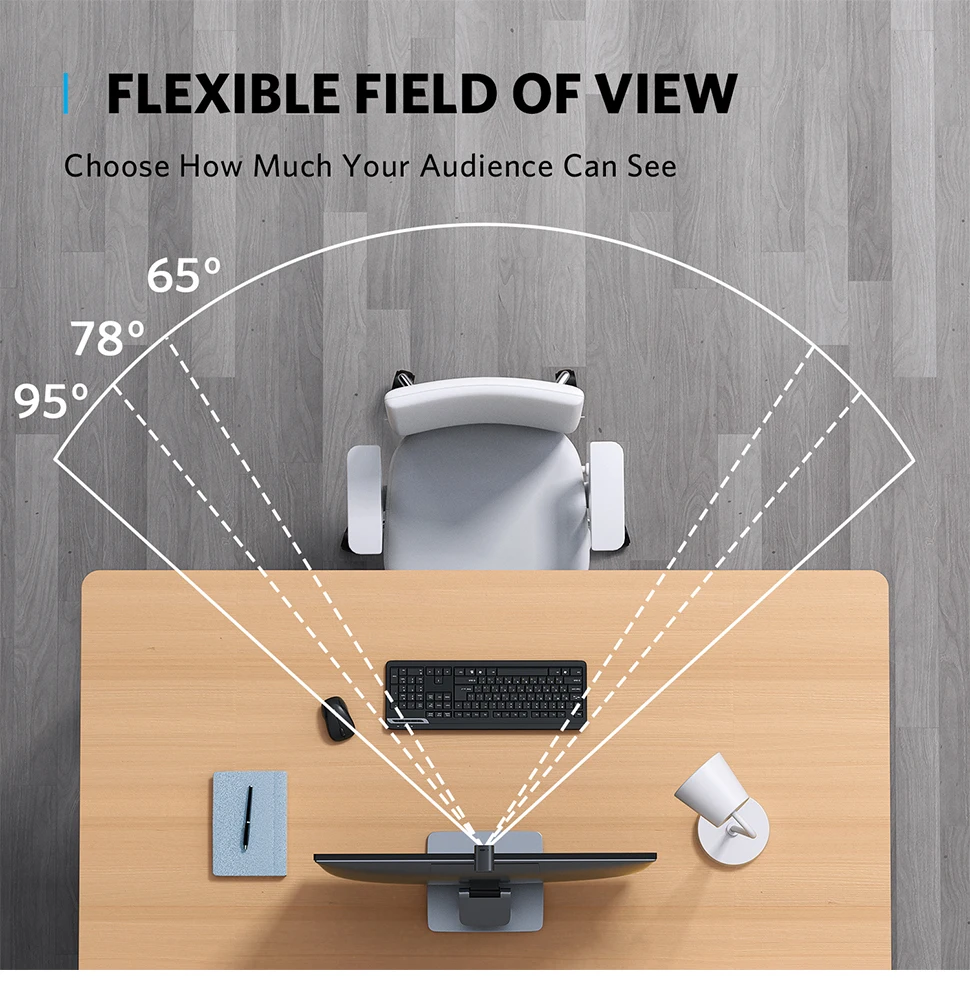
Versatile Field of View
Adjust how much the camera can see by choosing the angle of the opening.
Without losing any image quality, you can pick from 65°,
78°, or 95° to show just your face or to include what’s behind you.
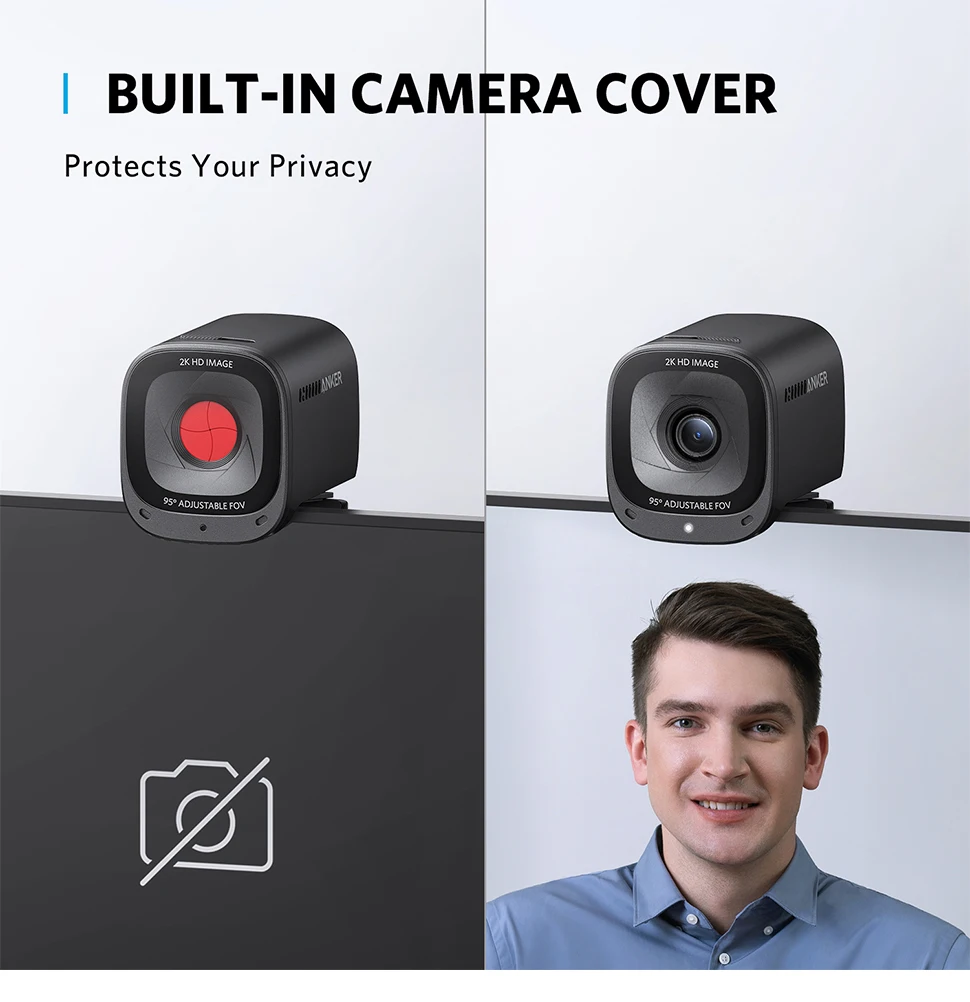
Built-In Privacy Cover
Your privacy is important to us. When not in use,
you can slide on the built-in privacy cover to shield yourself from the camera.


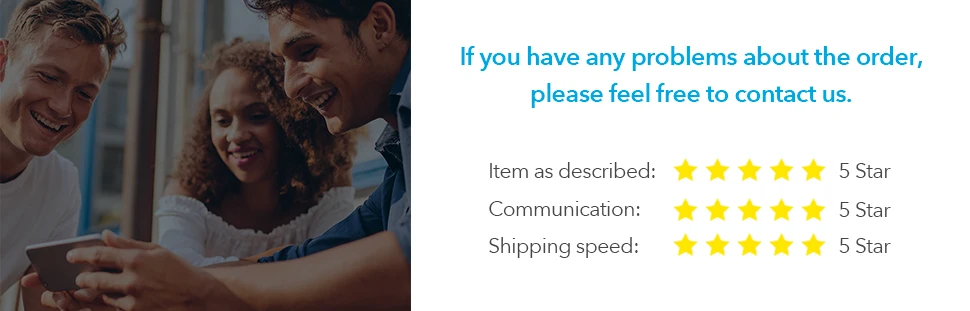 A3369 PowerConf C200
A3369 PowerConf C200
Look Clear and Professional
Plug and Play
Convenient and easy to set up, PowerConf C200 is always ready for your meetings.
USB-2.0
Connect your webcam to your computer using the included USB-A cable.
Keep the Focus on You
Auto-focus takes less than 0.5 seconds to adjust to keep you, or your presentation, clear and the center of attention.
AnkerWork Software
The accompanying software simplifies controls and integrates settings all into one application. Adjust the camera angles, download updates, and more from the software.
One-Step Setup
Easily clip PowerConf C200 to the top of your desktop monitor.
Compatible with All
PowerConf C200 can be connected and used with all leading platforms.
Note
The AnkerWork software only supports Windows 7/8/10/11 and Mac OS 10.14 and above. Anker PowerConf C200 can only be used with Windows 7/8/10/11 or Mac OS 10.13 and above.
FAQ
Do I need to download the AnkerWork software to use PowerConf C200?
You are highly recommended to downloading the software. With the AnkerWork software, you can customize the settings of the screen, field of view, and more. The software will also instantly alert you to firmware updates for PowerConf C200 to further enhance your experience.
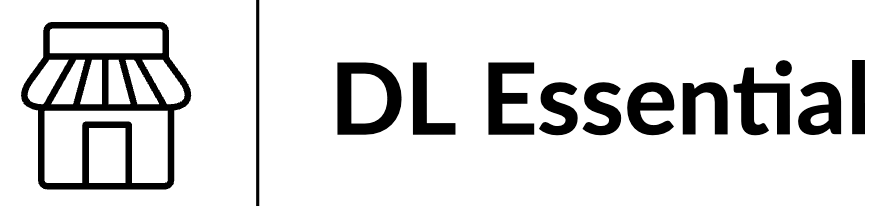


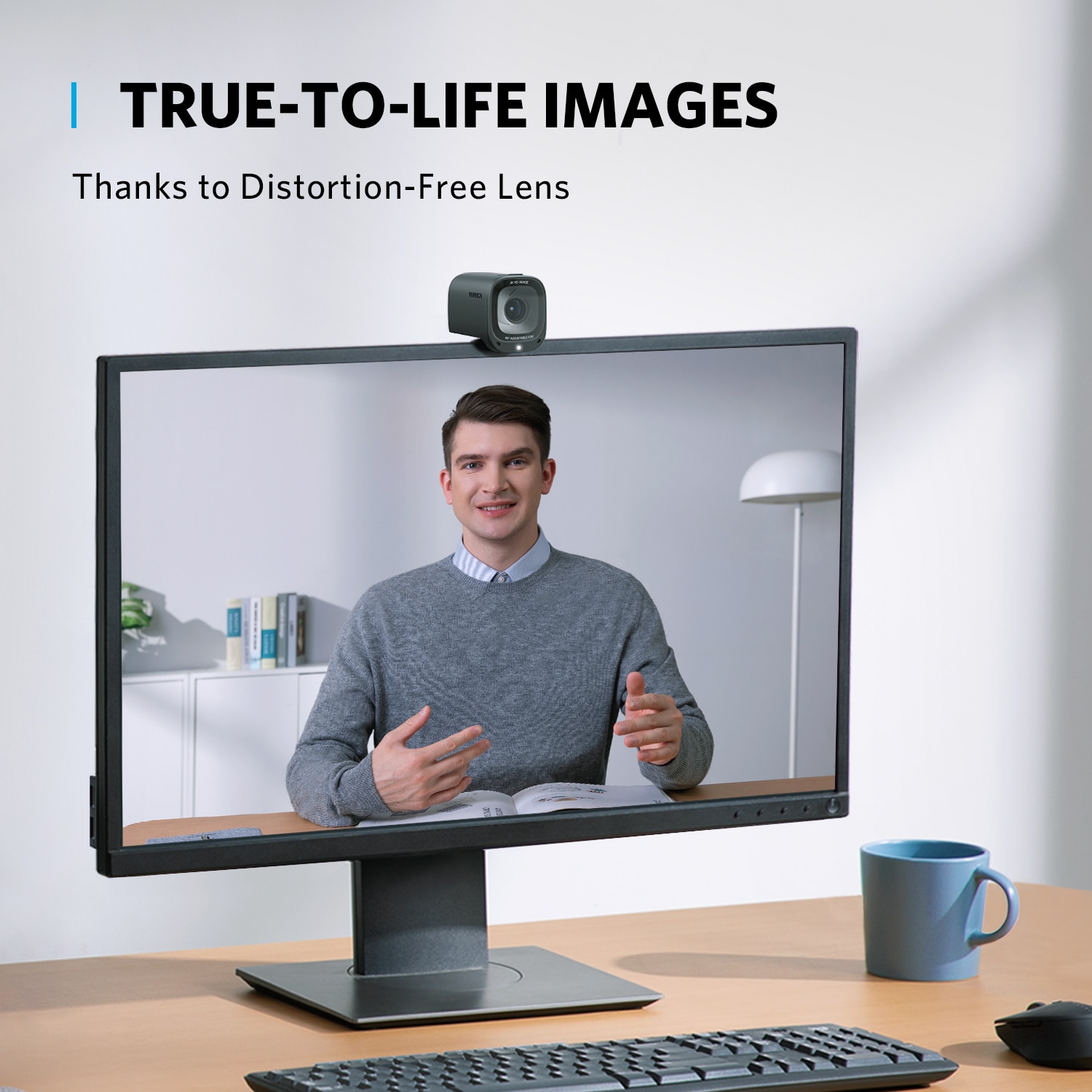
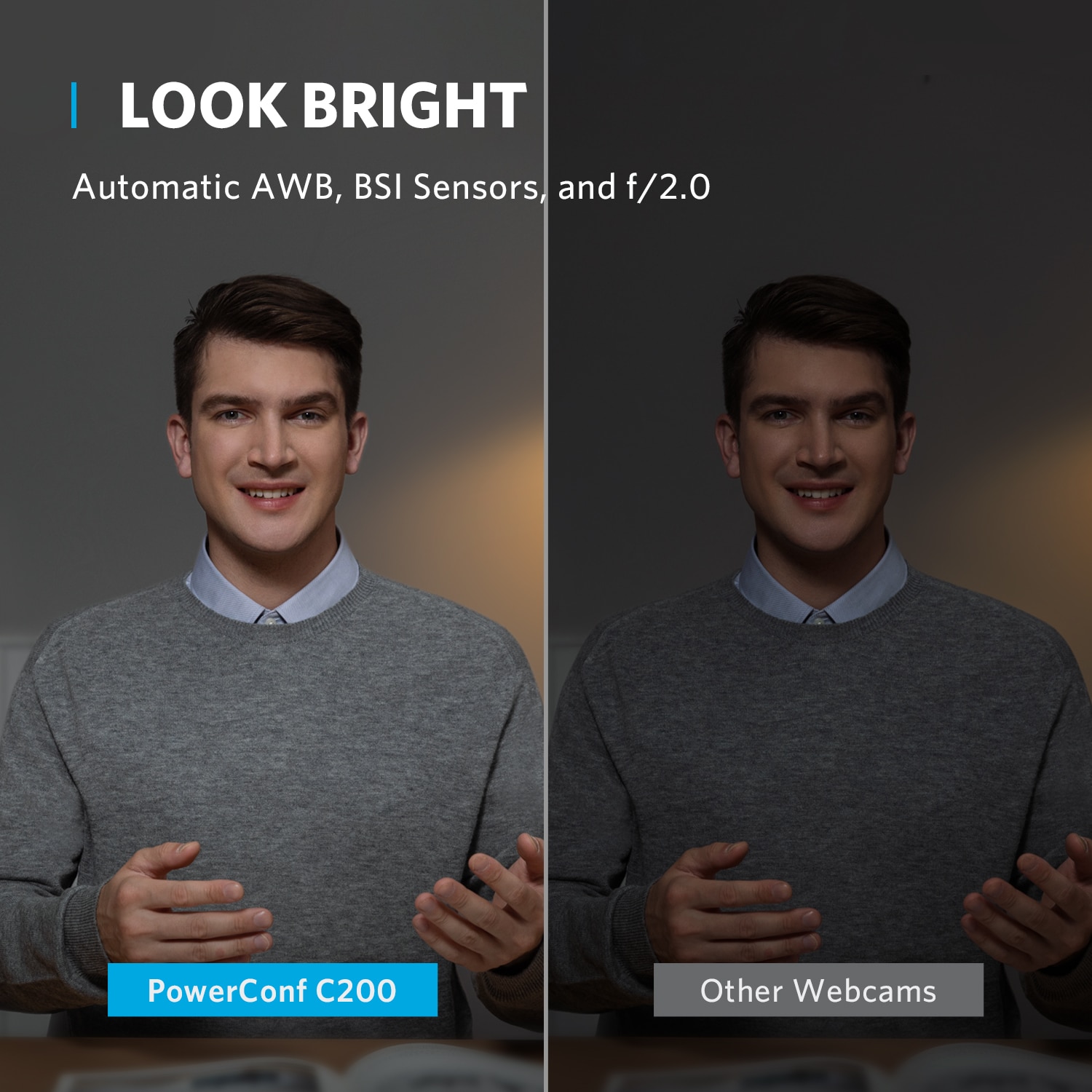
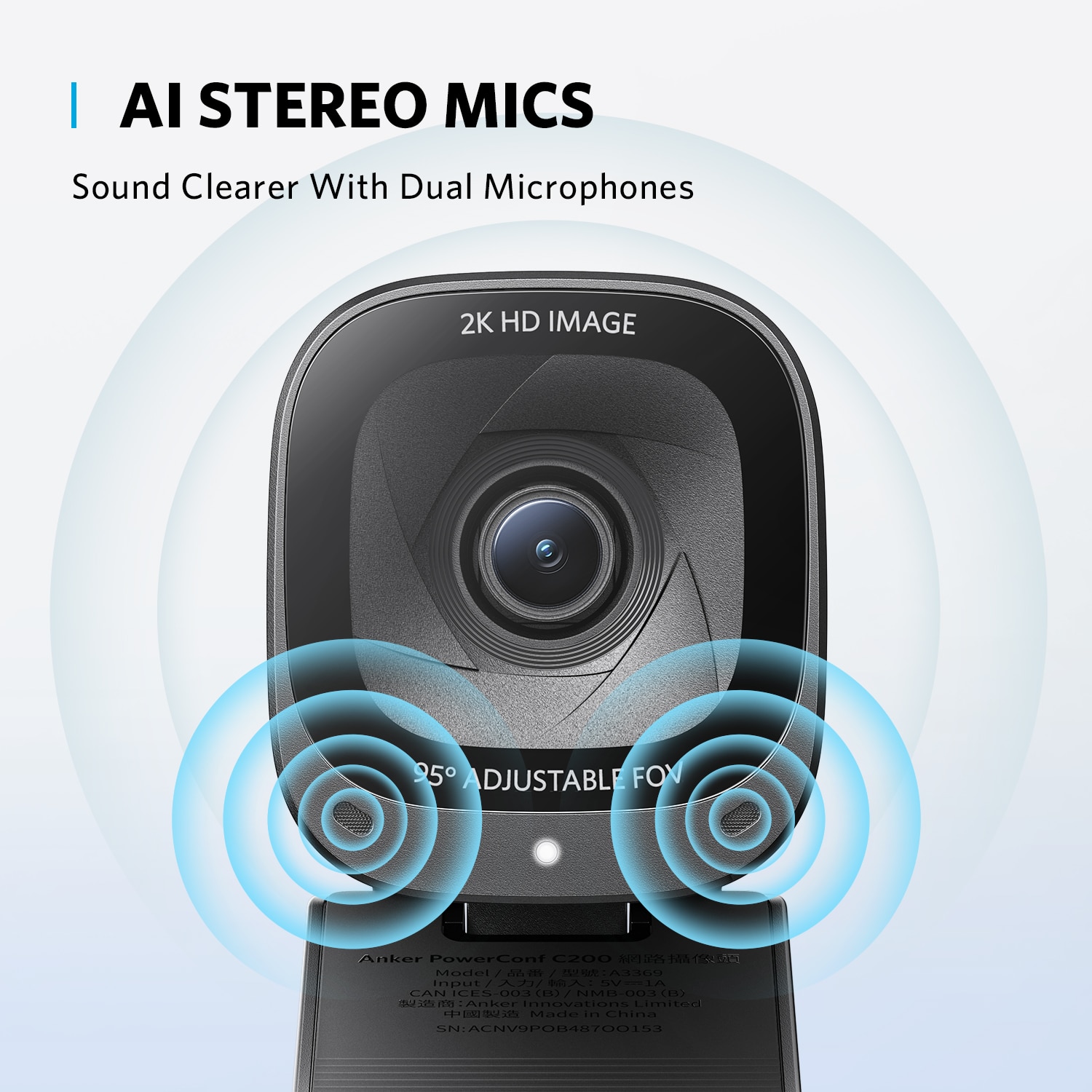
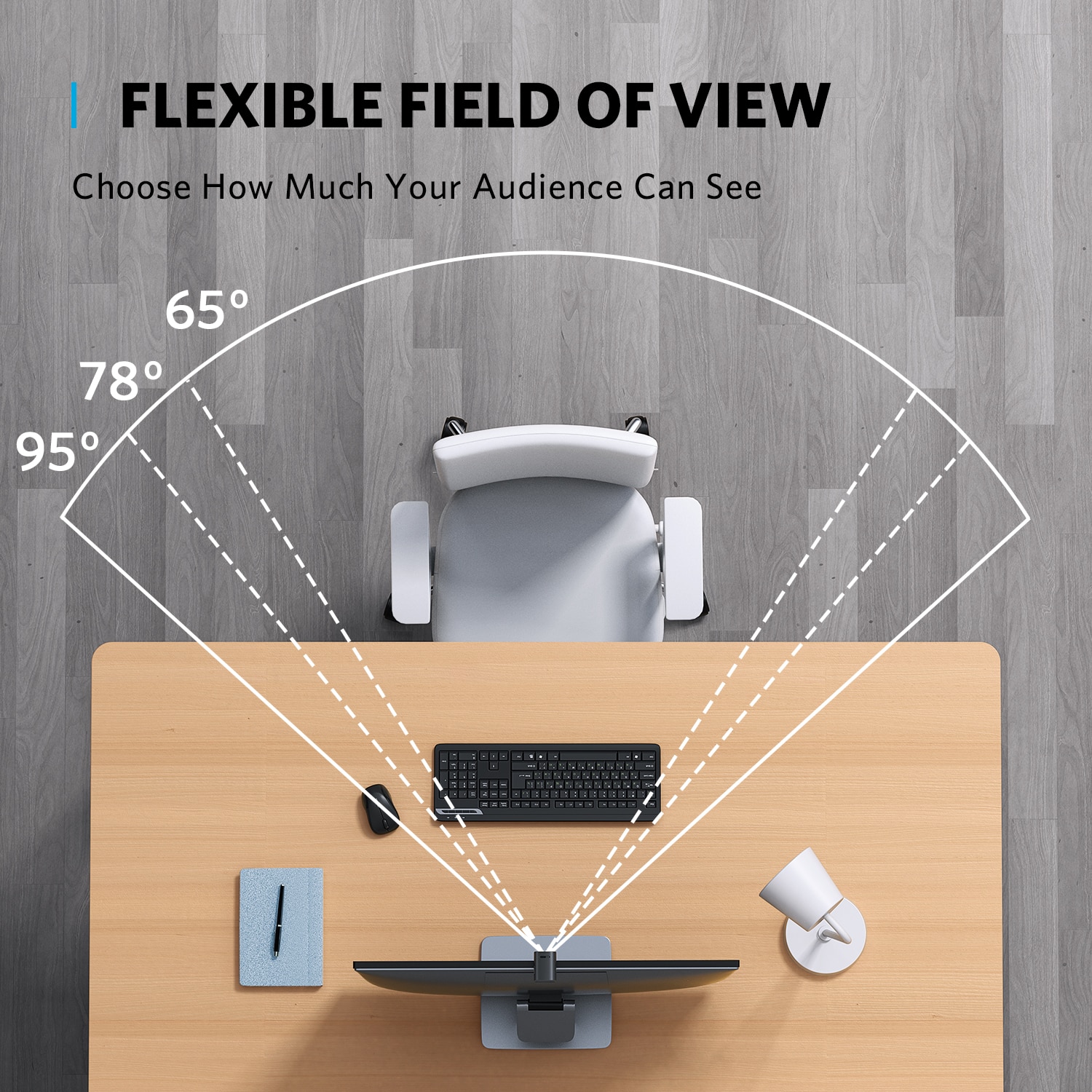






Reviews
There are no reviews yet.